Personalization
- Home
- Personalization
- VERSION
- COLOUR
- CUSTOMISATION
Step 2. Pick the color of the box and the leather
Basic colours
Premium colours
Basic colours
Premium colours
- BACK
- NEXT: CUSTOMISATION
Basic colours
Premium colours
Basic colours
Premium colours
- BACK
- NEXT: CUSTOMISATION
- BACK
- NEXT: CUSTOMISATION
Basic colours
Premium colours
Basic colours
Premium colours
Basic colours
Premium colours
Basic colours
Premium colours
- NEXT: CUSTOMISATION
- BACK
- NEXT: CUSTOMISATION
Basic colours
Premium colours
Basic colours
Premium colours
Basic colours
Premium colours
Basic colours
Premium colours
- NEXT: CUSTOMISATION
Basic colours
Premium colours
Basic colours
Premium colours
Basic colours
Premium colours
Basic colours
Premium colours
Step 3. Pick the place of customization

- BACK
Step 4. Pick the type of customization
Configure your text
Write text
Pick the font
Slide to pick the font size
Pick the font weight
Pick the font colour
Upload the png format
Slide to pick the size of the logo
Step 3. Pick the place of customization






- BACK
Step 4. Pick the type of customization
Configure your text
Write text
Pick the font
Slide to pick the font size
Pick the font weight
Pick the font colour
Upload the png format
Slide to pick the size of the logo
Step 3. Pick the place of customization









- BACK
Step 4. Pick the type of customization
Configure your text
Write text
Pick the font
Slide to pick the font size
Pick the font weight
Pick the font colour
Upload the png format
Slide to pick the size of the logo
Step 3. Pick the place of customization









- BACK
Step 4. Pick the type of customization
Configure your text
Write text
Pick the font
Slide to pick the font size
Pick the font weight
Pick the font colour
Upload the png format
Slide to pick the size of the logo
Step 3. Pick the place of customization



- BACK
Step 4. Pick the type of customization
Configure your text
Write text
Pick the font
Slide to pick the font size
Pick the font weight
Pick the font colour
Upload the png format
Slide to pick the size of the logo
Step 3. Pick the place of customization



- BACK
Step 4. Pick the type of customization
Configure your text
Write text
Pick the font
Slide to pick the font size
Pick the font weight
Pick the font colour
Upload the png format
Slide to pick the size of the logo
Stay in touch
janowska@tackroom.pl
+48 518 187 934
TACK ROOM
Chrząstkowo 25
Wałcz 78-600, POLSKA
Create pdf with your configuration. Please wait...